Question
How to I clean a blocked nozzle?
Answer
If the small (pin-hole size) internal nozzle becomes clogged with lint or other debris, the following procedure should clear it. The symptom of a clogged nozzle is a low (perhaps zero) ambient particle count. This usually, but not always, causes the Particle Check and/or Max Fit Factor Check to fail.
There are two procedures. Perform Procedure A first, then Procedure B if necessary.
Procedure A
Obtain a source of clean compressed gas, such as Chemtronics® or equivalent. It must have a long nozzle (straw) in order to reach deep into the PortaCount® Respirator Fit Tester.
- Turn the PortaCount® Fit Tester off and remove the alcohol cartridge.
- Insert the long nozzle inside the PortaCount® Fit Tester as shown. Keep the end of the nozzle centered in the cavity and gently push it in as far as possible. The internal nozzle is located just at the far end of the cavity and cannot be seen.
- Apply two or three bursts of gas. This will not damage the PortaCount® Fit Tester.
- Reinsert the alcohol cartridge. Turn the PortaCount® Fit Tester on. Perform the Daily Checks. If the problem persists, try Procedure B.
Procedure B
Use this procedure only if Procedure A fails to clear the internal nozzle.
- Turn the PortaCount® Fit Tester off and remove the alcohol cartridge.
- Turn and hold the PortaCount® Fit Tester up on end so that you can look down into the cartridge cavity.
- Take a bottle of the alcohol used to operate the PortaCount® Fit Tester and drip 3 to 4 drops down into the cartridge cavity. Try to keep the drops centered so they hit the bottom without touching the sides. DO NOT use too much. One drop is enough if it all reaches the nozzle.
- Keep the PortaCount® Fit Tester in this vertical position for about five minutes so the alcohol can soften or dissolve the blockage.
- Put the PortaCount® Fit Tester down in normal operating position and perform Procedure A.